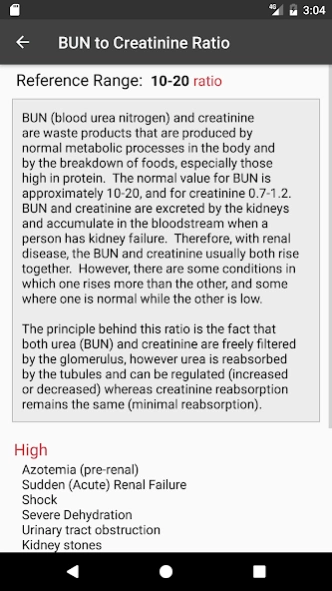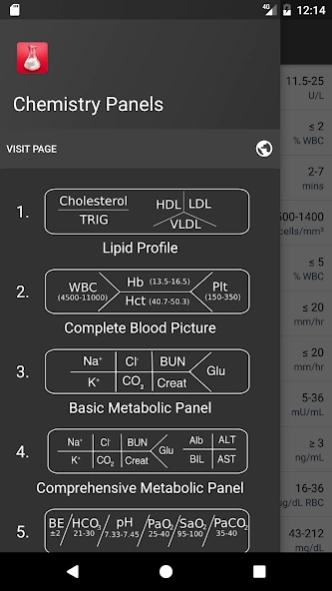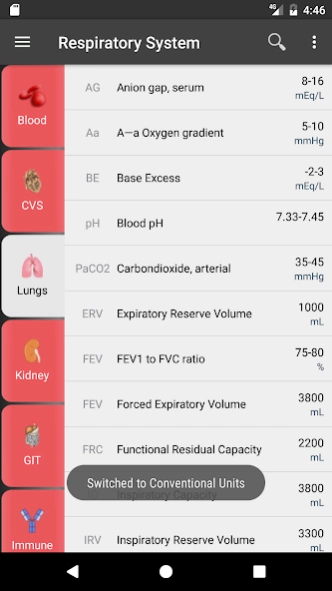LabGear – Medical Lab Tests 1.1.3
Paid Version
Publisher Description
LabGear – Medical Lab Tests - Pocket Medical lab tests & reference, peer reviewed for clinicians, students
• Featured by Oncology Fellows, Medscape, MobiMed, and several Universities
LabGear is the most advanced pocket tool for Medical Laboratory tests with peer reviewed content for all health care professionals - students, physicians, nurses
• Comprehensive library of medical lab tests with differential diagnosis, related symptoms
• Fishbones schematics for Preset testing panels
• Systems: Hematology (Blood Tests), Hormones, Cardiovascular, Pulmonary, Gastrointestinal, Nephrology, Tumor Markers, Pregnancy, Immunology
• Chemistry Panels: Basic Metabolic Panel, Comprehensive Metabolic Panel, Complete blood Picture, Arterial Blood Gases, Liver Panel, Lipid Profile, Coagulation Profile, Diabetic Profile, Urinalysis
• Based On Testing source/specimen
- Urine Sample
- Cerebrospinal Fluid
- Amniotic Fluid
- Other Body fluids
• Based on Lab Type:
- Electrolytes & Metabolites
- Enzymes
- Lipids
- All Proteins
- Red Blood Cells
- White Blood Cells
- Cardiac Markers
Twitter: @MedicalGear
Email: support@smartddx.com
More features coming..
About LabGear – Medical Lab Tests
LabGear – Medical Lab Tests is a paid app for Android published in the Health & Nutrition list of apps, part of Home & Hobby.
The company that develops LabGear – Medical Lab Tests is Medical Gear. The latest version released by its developer is 1.1.3.
To install LabGear – Medical Lab Tests on your Android device, just click the green Continue To App button above to start the installation process. The app is listed on our website since 2017-02-19 and was downloaded 5 times. We have already checked if the download link is safe, however for your own protection we recommend that you scan the downloaded app with your antivirus. Your antivirus may detect the LabGear – Medical Lab Tests as malware as malware if the download link to com.smartddx.labgear is broken.
How to install LabGear – Medical Lab Tests on your Android device:
- Click on the Continue To App button on our website. This will redirect you to Google Play.
- Once the LabGear – Medical Lab Tests is shown in the Google Play listing of your Android device, you can start its download and installation. Tap on the Install button located below the search bar and to the right of the app icon.
- A pop-up window with the permissions required by LabGear – Medical Lab Tests will be shown. Click on Accept to continue the process.
- LabGear – Medical Lab Tests will be downloaded onto your device, displaying a progress. Once the download completes, the installation will start and you'll get a notification after the installation is finished.